Cisco N9k vPC Config
1. Topology and Device Info
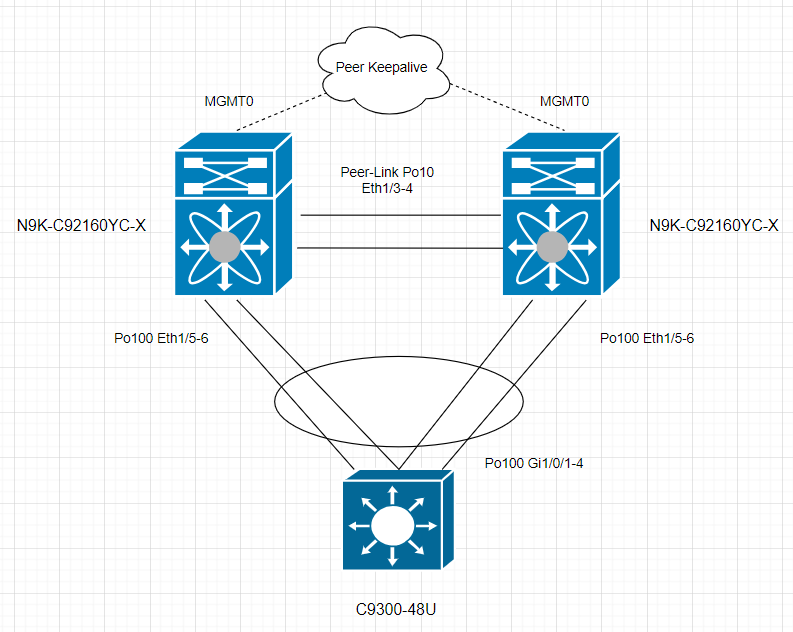
2. vPC Config
2.1 Enable vPC Feature
feature vpc
N9K-01# show feature | in vpc
vpc 1 enabled
2.2 Configure vPC Peer-Keepalive Link
The management ports and VRF are the defaults. It’s recommended to use a separate VRF and a Layer 3 port from each vPC peer device in that VRF for the vPC peer-keepalive link. I use mgmt0 for peer-keeplive as 2 N9K are directly connected to a switch. The system does not form the vPC Peer-Link until a vPC peer-keepalive link is configured.
vpc domain 2
peer-keepalive destination 10.197.243.69
N9K-01# show vpc statistics peer-keepalive
vPC keep-alive statistics
----------------------------------------------------
peer-keepalive tx count: 67
peer-keepalive rx count: 50
average interval for peer rx: 1306
Count of peer state changes: 0
If a separate VRF and L3 port is used, the configuration should be as follows:
vpc domain 2
peer-keepalive destination xxx source xxx vrf xxx
2.3 Configure vPC Peer-Link
interface Ethernet1/3-4
no shutdown
channel-group 10 mode active
interface port-channel10
switchport
switchport mode trunk
spanning-tree port type network
vpc peer-link
N9K-01# show vpc bri
Legend:
(*) - local vPC is down, forwarding via vPC peer-link
vPC domain id : 2
Peer status : peer adjacency formed ok
vPC keep-alive status : peer is alive
Configuration consistency status : success
Per-vlan consistency status : success
Type-2 consistency status : success
vPC role : primary
Number of vPCs configured : 0
Peer Gateway : Disabled
Dual-active excluded VLANs : -
Graceful Consistency Check : Enabled
Auto-recovery status : Disabled
Delay-restore status : Timer is on.(timeout = 30s, 10s left)
Delay-restore SVI status : Timer is off.(timeout = 10s)
Operational Layer3 Peer-router : Disabled
Virtual-peerlink mode : Disabled
vPC Peer-link status
---------------------------------------------------------------------
id Port Status Active vlans
-- ---- ------ -------------------------------------------------
1 Po10 up 1
2.4 Configure vPC System MAC / System Priority / Device Role
vpc domain 2
role priority 500
system-mac aa:bb:cc:dd:ee:ff
system-priority 100
vpc role preempt (it activates the role change.)
N9K-01# show vpc role
vPC Role status
----------------------------------------------------
vPC role : primary
Dual Active Detection Status : 0
vPC system-mac : aa:bb:cc:dd:ee:ff
vPC system-priority : 100
vPC local system-mac : 7c:ad:4f:f2:1e:fd
vPC local role-priority : 500
vPC local config role-priority : 500
vPC peer system-mac : 7c:ad:4f:f2:1f:4b
vPC peer role-priority : 1000
vPC peer config role-priority : 1000
If system priority are different on peer device, the peer link goes down.
2.5 Configure Downstream Facing Port-channel
If LACP is not used on the downstream host, just just use channel-group 100.
interface Ethernet1/5-6
switchport
switchport mode trunk
switchport trunk native vlan 10
switchport trunk allowed vlan 10,100-199
channel-group 100 mode active
no shutdown
interface port-channel100
vpc 100
2.6 Configure Port-Channel on Downstream Device
interface range GigabitEthernet1/0/1-4
switchport trunk native vlan 10
switchport trunk allowed vlan 1,100-199
switchport mode trunk
channel-group 100 mode active
interface port-channel100
C9300-1#show etherchannel summary
Number of channel-groups in use: 1
Number of aggregators: 1
Group Port-channel Protocol Ports
------+-------------+-----------+-----------------------------------------------
100 Po100(SU) LACP Gi1/0/1(P) Gi1/0/2(P)
Gi1/0/3(P) Gi1/0/4(P)
3 vPC Check
N9K-01# show vpc brief
Legend:
(*) - local vPC is down, forwarding via vPC peer-link
vPC domain id : 2
Peer status : peer adjacency formed ok
vPC keep-alive status : peer is alive
Configuration consistency status : success
Per-vlan consistency status : success
Type-2 consistency status : success
vPC role : primary
Number of vPCs configured : 1
Peer Gateway : Disabled
Dual-active excluded VLANs : -
Graceful Consistency Check : Enabled
Auto-recovery status : Disabled
Delay-restore status : Timer is off.(timeout = 30s)
Delay-restore SVI status : Timer is off.(timeout = 10s)
Operational Layer3 Peer-router : Disabled
Virtual-peerlink mode : Disabled
vPC Peer-link status
---------------------------------------------------------------------
id Port Status Active vlans
-- ---- ------ -------------------------------------------------
1 Po10 up 1
vPC status
----------------------------------------------------------------------------
Id Port Status Consistency Reason Active vlans
-- ------------ ------ ----------- ------ ---------------
100 Po100 up success success
N9K-01# show vpc consistency-parameters vpc 100
Legend:
Type 1 : vPC will be suspended in case of mismatch
Name Type Local Value Peer Value
------------- ---- ---------------------- -----------------------
delayed-lacp 1 disabled disabled
mode 1 active active
Switchport Isolated 1 0 0
Interface type 1 port-channel port-channel
LACP Mode 1 on on
Virtual-ethernet-bridge 1 Disabled Disabled
Speed 1 1000 Mb/s 1000 Mb/s
Duplex 1 full full
MTU 1 1500 1500
Port Mode 1 trunk trunk
Native Vlan 1 10 10
Admin port mode 1 trunk trunk
STP Port Guard 1 Default Default
STP Port Type 1 Default Default
STP MST Simulate PVST 1 Default Default
lag-id 1 [(64, [(64,
aa-bb-cc-dd-ee-ff, aa-bb-cc-dd-ee-ff,
8064, 0, 0), (8000, 8064, 0, 0), (8000,
3c-13-cc-38-ac-0, 64, 3c-13-cc-38-ac-0, 64,
0, 0)] 0, 0)]
Allow-Multi-Tag 1 Disabled Disabled
Vlan xlt mapping 1 Disabled Disabled
vPC card type 1 N9K TOR N9K TOR
Allowed VLANs -
Local suspended VLANs - - -
One Comment