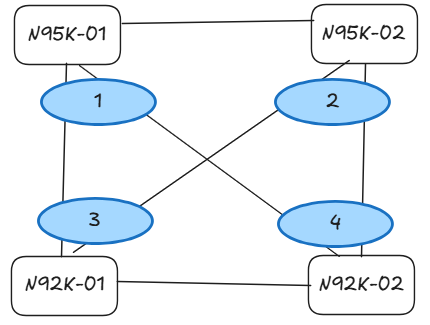N9K B2B vPC Enable Jumbo MTU
The test topology is a full mesh.
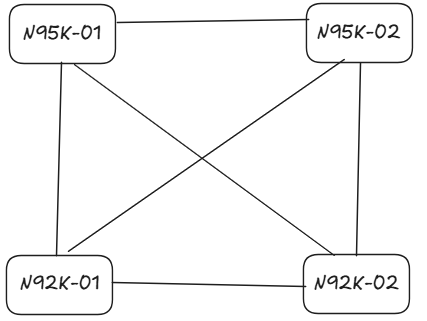
- Configure jumbo MTU under port-channel. The member physical interfaces will inherit this config.
- Configure jumbo MTU under vPC. VPC peerlink inherits the jumbo MTU. There is no need to configure jumbo MTU on the peerlink explicitly.
On the same link, if one end is configured with jumbo while the other end is not, the link is still up.
Plaintext
N95K-01(config-if)# show int eth2/1
Ethernet2/1 is up
admin state is up, Dedicated Interface
Hardware: 1000/10000/25000/40000/50000/100000 Ethernet, address: 00a3.8e26.fc2
8 (bia 00a3.8e26.fc28)
MTU 9216 bytes, BW 40000000 Kbit , DLY 10 usec
N95K-02(config-if)# show int eth2/1
Ethernet2/1 is up
admin state is up, Dedicated Interface
Hardware: 1000/10000/25000/40000/50000/100000 Ethernet, address: 70db.98b3.f80
0 (bia 70db.98b3.f800)
MTU 1500 bytes, BW 40000000 Kbit , DLY 10 usecNo matter which switch I start to configure the jumbo MTU, the secondary member of the vPC port channel will be suspended by vPC. Now if a packet arrives at secondary switch, it will pass through the vPC peerlink and go downwards from the primary switch.
Plaintext
N95K-02(config-if)# show int po100
port-channel100 is down (suspended by vpc)
admin state is up,
vPC Status: Down, vPC number: 100 [packets forwarded via vPC peer-link]
N95K-02(config-if)# show int eth2/3
Ethernet2/3 is down (suspended by vpc)
admin state is up, Dedicated Interface
Belongs to Po100The state would be as follows:
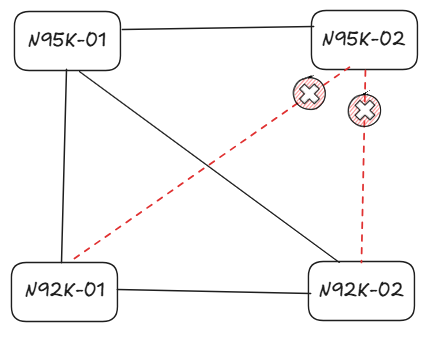
Now 2 links are down. But the vPC status on the other side is still up.
Plaintext
N92K-01# show port-channel summary interface port-channel 100
Group Port- Type Protocol Member Ports
Channel
--------------------------------------------------------------------------------
100 Po100(SU) Eth LACP Eth1/5(P) Eth1/6(D)
N92K-01# show vpc 100
vPC status
----------------------------------------------------------------------------
Id Port Status Consistency Reason Active vlans
-- ------------ ------ ----------- ------ ---------------
100 Po100 up success success 1,10,20
N92K-02# show port-channel summary interface port-channel 100
Group Port- Type Protocol Member Ports
Channel
--------------------------------------------------------------------------------
100 Po100(SU) Eth LACP Eth1/5(P) Eth1/6(D)
N92K-02# show vpc 100
vPC status
----------------------------------------------------------------------------
Id Port Status Consistency Reason Active vlans
-- ------------ ------ ----------- ------ ---------------
100 Po100 up success success 1,10,20 Conclusion
Enable the jumbo MTU on the primary switch of one layer. Then enable it on the secondary switch. Continue the same activities on the other layer.
There is no packet loss through the whole activity.